What all is required before home office setup?

To get started with setting up your home office, it’s always suggested to ask yourself a few questions:
- What all you will require for a home office? Your work is mostly on your computer, or do you need an additional area to work with loads of printed documents?
- Do you work online most of the time? Do you require a fast and reliable internet connection?
- Do you require to do daily video conferences with your team members? What elements do you want the keep in your background when taking a video call?
- Do you have kids or too many family members at home? Do you want a quiet and isolated area in your home to work without disturbance or interference?
Once you have chosen the most suitable room in your house to set up your workspace, make a list of everything that you require to transform that room into a fruitful home office setup. Make a checklist of your home office necessities and exclude all the elements that are not required in your tasks.
How to arrange your home office?
Once you are done with the space selection, it’s time to work on the actual setup. Begin with the large items, such as your work desk, your chair, your computer or laptop etc. Then finally optimise your space with all the small additional elements that will make your work life easier but also more comfortable.
- Computer: a laptop with a high-quality processor that is ideal for your home office to avoid slow performance.
- Good quality desk: a clean and elegant desk will keep you fresh and productive all day long.
- Office chair: comfort and ergonomic chair is the key to a comfortable working experience.
- Keyboard: Opt for the extra keyboard to speed up your typing
- Mouse: Use it for precision and speed
- Notepad: Because you might require to write something down urgently, so always keep a notepad handy.
- Mouse pad: For the comfort of your wrists a mouse pad is important. Cables: To attach everything collectively arrange for cables beforehand.